Special scripts in desktop publishing
By Felicia Bratu
Now that most of the desktop publishing applications support Unicode, typesetting multilingual documents is easier and some typesetters can do it without too much effort. Professional desktop publishers are now able to place Chinese, or Korean, or Amharic text into InDesign or QuarkXPress, even if they do not have the specific language versions or understand the language. They will still need a translator to do a quality assurance and make sure that the text displays properly, that it is placed in the right spot, that there are no missing paragraphs, and to check line endings, line breaks, etc, but that’s something else. The good news is that it seems that everybody can do it now. The bad news is that for some languages this is still a myth and without enough knowledge and tools, an ordinary desktop publisher, typesetter or graphic designer, won’t be able to handle the job properly.
We receive calls everyday from people contacting us for help: “My Gujarati font doesn’t display correctly. Could you help?”, “I have InDesign CS3 and I’ve been trying for a while now to paste some Hebrew text, but somehow the characters look like they have their own will!”… “Do you know why we can’t import Bengali text in InDesign?”
Have you ever tried to paste Arabic text in InDesign or Quark? If you do not know the language you might think that the text looks OK. But this is a clear no; that’s not how it works. Arabic is supported only by Middle East versions of InDesign, Quark, etc.
Hebrew is also a right-to-left language like Arabic, so it’s supported by the same applications. Some might have problems with Hebrew vowels used for Biblical text. There aren’t too many font families that can display those vowels and most of the time they don’t even show all the diacritics.
Indic scripts act in the most unexpected way. With them you can never be sure. You might think that you have typeset an entire brochure by yourself in a totally unknown language and saved lots of money, but after a while people will tell you that they can’t read the brochure in their own language. Not all the characters display correctly.
You will need to know from the beginning what fonts are supported by your application and ask your translator to use the correct font. Microsoft supports many Indic fonts; however, not all of them are supported by desktop publishing applications and you might need to do lots of tests to find the right font.
Here is an example for Gujarati script. The translator first typed the text in MS Word using a very well known Gujarati font: GJ-TTAvantika. The text displayed correctly in Word; however, when pasted in a desktop publishing application, some of the characters were missing. These are small details and a typesetter who doesn’t read the language might not even notice them.
The next font used for typing was Shruti – this is the Gujarati Unicode font that comes with Windows operation system. It displays correctly in Word, however, when pasted in InDesign or Quark, some of the characters took on strange forms. In the end, the font recommended by a Gujarati typesetting specialist was used successfully for this small project. The Gujarati font that displays correctly in English applications was Saumil, a true type font that can be downloaded for free from the Internet. And the good news for designers is that the font works on both Windows and Macintosh platforms.
Correct text in Word:
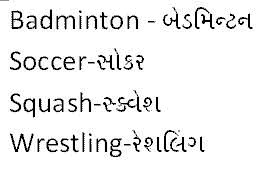
The Gujarati text imported in Indsign using GJ-TTAvantika font and Shruti.
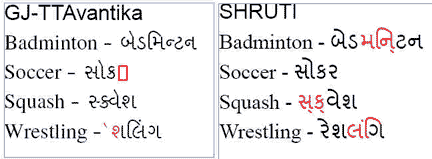
You might come across the same problem with all the other Indian languages. Usually, the translator will type the text in Word using a font provided by Windows, or a font he is comfortable with, like Mangal for the Hindi language. However, Mangal, even if it is an Unicode font, won’t display properly in a desktop application and you’ll have to replace it with KrutiDev. As each font comes with a special keyboard arrangement, some translators that are able to type Mangal might not know how to type KrutiDev – this is also a font provided for free on the Internet and it works perfectly with InDesign or Quark.
Some of the fonts can also be converted using special applications. For example, if your translator can’t type KrutiDev you can use a font converter like TBIL to convert the text to the font you like. How accurate these converters are, only a Hindi language speaker can say.
So, if you decide to do multilingual typesetting in-house, make sure you have a language native verifying that the text displays correctly from the first page laid down. If you only have somebody checking your document after the final draft is ready, you must be prepared to do everything from the beginning again and again…
